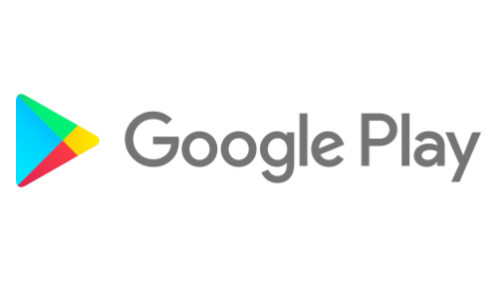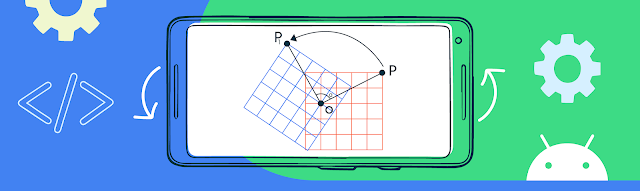Data Encryption on Android with Jetpack Security
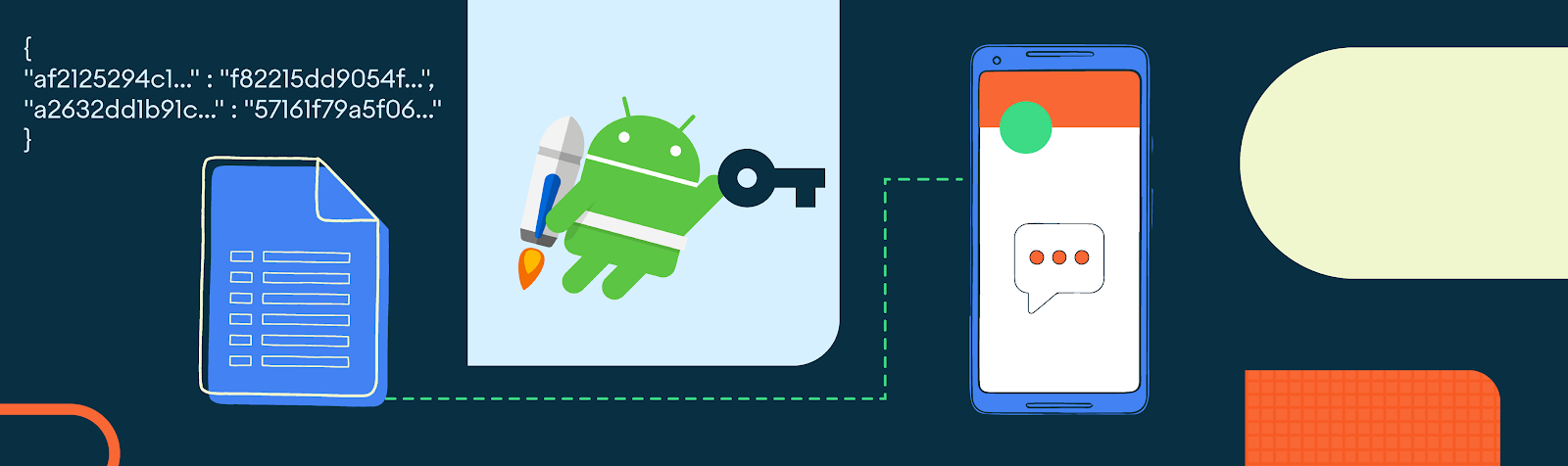
Posted by Jon Markoff, Staff Developer Advocate, Android Security Have you ever tried to encrypt data in your app? As a developer, you want to keep data safe, and in the hands of the party intended to use. But if you’re like most Android developers, you don’t have a dedicated security team to help encrypt your app’s data properly. By searching the web to learn how to encrypt data, you might get answers that are several years out of date and provide incorrect examples. The Jetpack Security (JetSec) crypto library provides abstractions for encrypting Files and SharedPreferences objects. The library promotes the use of the AndroidKeyStore while using safe and well-known cryptographic primitives . Using EncryptedFile and EncryptedSharedPreferences allows you to locally protect files that may contain sensitive data, API keys, OAuth tokens, and other types of secrets. Why would you want to encrypt data in your app? Doesn’t Android, since 5.0, encrypt the contents of the user's data pa...