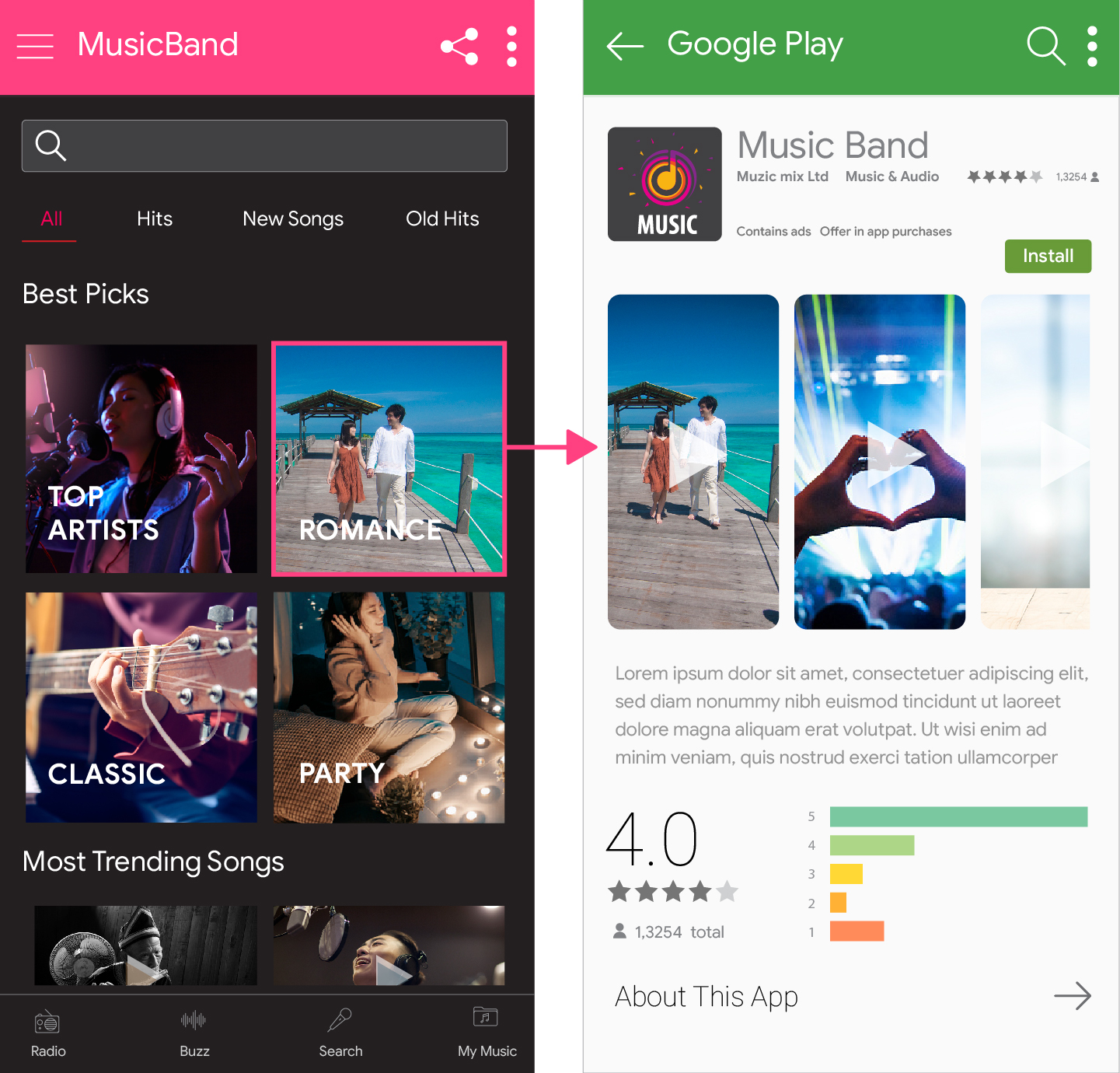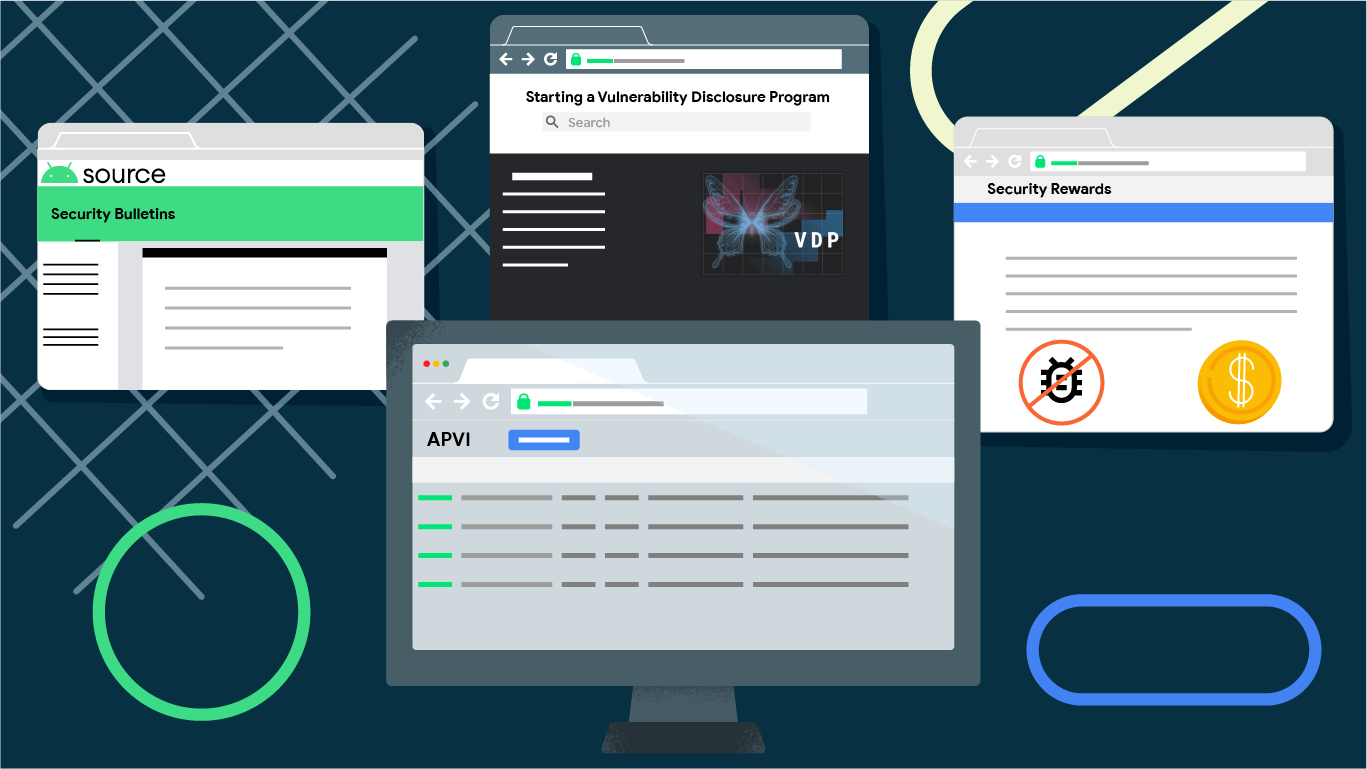MAD Skills Navigation Wrap-Up
Posted by Chet Haase It’s a Wrap! We’ve just finished the first series in the MAD Skills series of videos and articles on Modern Android Development. This time, the topic was Navigation component, the API and tool that helps you create and edit navigation paths through your application. The great thing about videos and articles is that, unlike performance art, they tend to stick around for later enjoyment. So if you haven’t had a chance to see these yet, check out the links below to see what we covered. Except for the Q&A episode at the end, each episode has essentially identical content in the video and article version, so use whichever format you prefer for content consumption. Episode 1: Overview The first episode provides a quick, high-level overview of Navigation Component, including how to create a new application with navigation capability (using Android Studio’s handy application templates), details on the containment hierarchy of a navigation-enabled UI, and a