How we fought bad apps and malicious developers in 2018
Posted by Andrew Ahn, Product Manager, Google Play

Google Play is committed to providing a secure and safe platform for billions of Android users on their journey discovering and experiencing the apps they love and enjoy. To deliver against this commitment, we worked last year to improve our abuse detection technologies and systems, and significantly increased our team of product managers, engineers, policy experts, and operations leaders to fight against bad actors.
In 2018, we introduced a series of new policies to protect users from new abuse trends, detected and removed malicious developers faster, and stopped more malicious apps from entering the Google Play Store than ever before. The number of rejected app submissions increased by more than 55 percent, and we increased app suspensions by more than 66 percent. These increases can be attributed to our continued efforts to tighten policies to reduce the number of harmful apps on the Play Store, as well as our investments in automated protections and human review processes that play critical roles in identifying and enforcing on bad apps.
In addition to identifying and stopping bad apps from entering the Play Store, our Google Play Protect system now scans over 50 billion apps on users' devices each day to make sure apps installed on the device aren't behaving in harmful ways. With such protection, apps from Google Play are eight times less likely to harm a user's device than Android apps from other sources.
Here are some areas we've been focusing on in the last year and that will continue to be a priority for us in 2019:
Protecting User Privacy
Protecting users' data and privacy is a critical factor in building user trust. We've long required developers to limit their device permission requests to what's necessary to provide the features of an app. Also, to help users understand how their data is being used, we've required developers to provide prominent disclosures about the collection and use of sensitive user data. Last year, we rejected or removed tens of thousands of apps that weren't in compliance with Play's policies related to user data and privacy.
In October 2018, we announced a new policy restricting the use of the SMS and Call Log permissions to a limited number of cases, such as where an app has been selected as the user's default app for making calls or sending text messages. We've recently started to remove apps from Google Play that violate this policy. We plan to introduce additional policies for device permissions and user data throughout 2019.
Developer integrity
We find that over 80% of severe policy violations are conducted by repeat offenders and abusive developer networks. When malicious developers are banned, they often create new accounts or buy developer accounts on the black market in order to come back to Google Play. We've further enhanced our clustering and account matching technologies, and by combining these technologies with the expertise of our human reviewers, we've made it more difficult for spammy developer networks to gain installs by blocking their apps from being published in the first place.
Harmful app contents and behaviors
As mentioned in last year's blog post, we fought against hundreds of thousands of impersonators, apps with inappropriate content, and Potentially Harmful Applications (PHAs). In a continued fight against these types of apps, not only do we apply advanced machine learning models to spot suspicious apps, we also conduct static and dynamic analyses, intelligently use user engagement and feedback data, and leverage skilled human reviews, which have helped in finding more bad apps with higher accuracy and efficiency.
Despite our enhanced and added layers of defense against bad apps, we know bad actors will continue to try to evade our systems by changing their tactics and cloaking bad behaviors. We will continue to enhance our capabilities to counter such adversarial behavior, and work relentlessly to provide our users with a secure and safe app store.
How useful did you find this blog post?



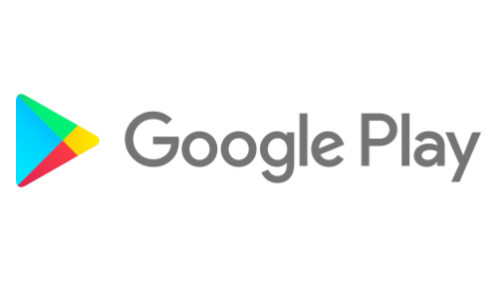
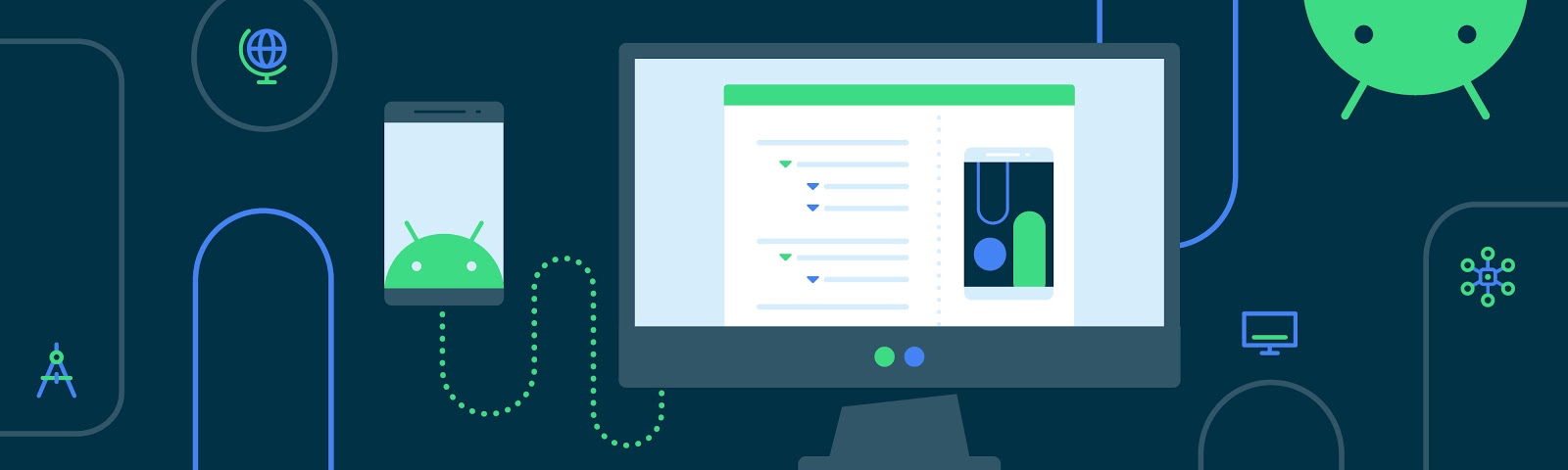
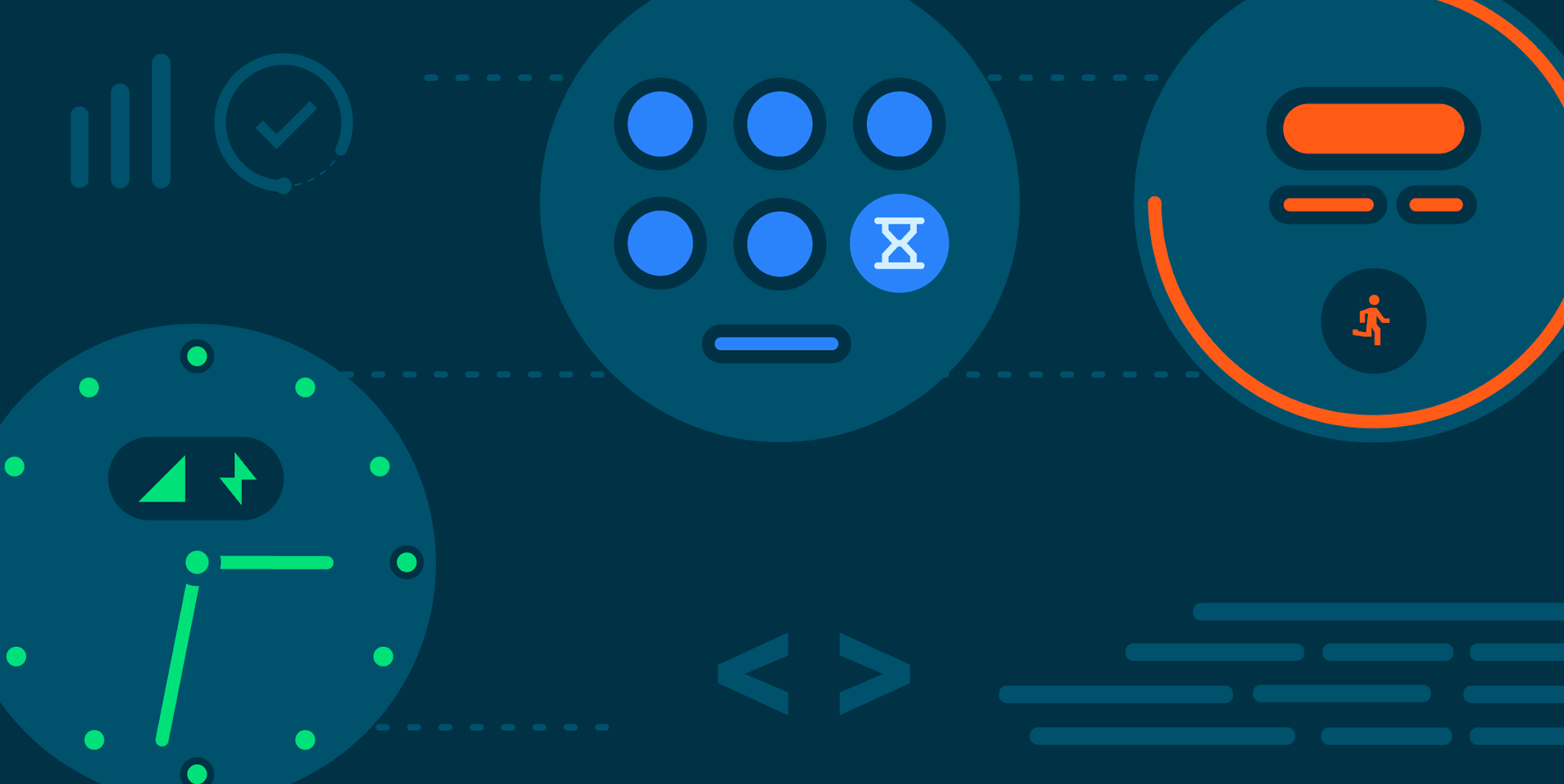

Komentar
Posting Komentar