Final Beta update, official Android Q coming soon!
Posted by Dave Burke, VP of Engineering

We’re just a few weeks away from the official release of Android Q! As we put the final polish on the new platform, today we’re rolling out Beta 6, the last Beta update. Now is the time to make sure your apps are ready, before we bring the official release to consumers. Take this opportunity to finish up your testing and publish your app updates soon to give users a smooth transition to Android Q.
You can get Beta 6 today on Pixel devices by enrolling here. If you're already enrolled and received Beta 5, you'll automatically get Beta 6 soon. Partners participating in the Android Q Beta program will also be updating their devices over the coming weeks -- visit their sites to learn more. To get started with Android Q, visit developer.android.com/preview.
Watch for more information on the official Android Q release coming soon!
What’s in Beta 6?
Today’s Beta 6 update includes the latest Android Q system images for Pixel and Android Emulator, the final API 29 SDK, and updated build tools for Android Studio. Beta 6 includes all of the features, system behaviors, and developer APIs that you’ll find in the final platform, so it gives you everything you need to get your apps ready. For users, Beta 6 includes many new fixes and optimizations -- take a look at the release notes for details.
We've made further refinements to Gesture Navigation in Beta 6 based on user feedback. First, to ensure reliable and consistent operation, there's a 200dp vertical app exclusion limit for the Back gesture. Second, we've added a sensitivity preference setting for the Back gesture. Watch for more details coming soon in our blog post series on optimizing for gesture navigation.
Get your apps ready for Android Q!
With the consumer release coming soon, we’re asking all Android developers to update your current apps for compatibility as soon as possible.
Here’s how to do it:
- Install your app on Android Q: Install your current app from Google Play onto an Android Q Beta device or emulator, then test. Your app should look great and run well, with full functionality, and handle all of the Android Q behavior changes properly. Watch for impacts from privacy changes, gestural navigation, changes to dynamic linker paths for Bionic libraries, and others.
- Test with the Android Q privacy features, such as the new location permissions, restrictions on background activity starts, changes to data and identifiers, and others. See the privacy checklist to get started, and review the behavior changes doc for more areas to test.
- Test for uses of restricted non-SDK interfaces and move to public SDK or NDK equivalents instead. Details here.
- Test the libraries and SDKs in your app: If you find an issue, try updating to the latest version of the SDK, or reach out to the SDK developer for help. You can also report SDK compatibility issues here.
- Update and publish your compatible app: When you’ve finished your testing and made any updates, we recommend publishing your compatible app right away. This lets Android Beta users test the app now, and helps you deliver a smooth transition to users as they update to Android Q.
We realize that supporting these changes is an investment for you too, so thanks to all of you who have prioritized the work to get your apps ready for Android Q!
Enhance your app with Android Q features and APIs
Next, when you're ready, dive into Android Q and learn about the new features and APIs that you can use. Here are some of the top features to get started with.
We recommend these for every app:
- Dark Theme: Ensure a consistent experience for users who enable system-wide dark theme by adding a Dark Theme or enabling Force Dark.
- Support gestural navigation in your app by going edge-to-edge and making sure your custom gestures are complementary to the system navigation gestures.
- Optimize for foldables: Deliver seamless, edge-to-edge experiences on today’s innovative devices by optimizing for foldables.
We recommend these if relevant for your app:
- More interactive notifications: If your notifications include messages, enable suggested replies and actions in notifications to engage users and let them take action instantly.
- Better biometrics: If you use biometric auth, move to BiometricPrompt, the preferred way to support fingerprint auth on modern devices.
- Enriched recording: To support captioning or gameplay recording, enable audio playback capture -- it’s a great way to reach more users and make your app more accessible.
- Better codecs: For media apps, try AV1 for video streaming and HDR10+ for high dynamic range video. For speech and music streaming, you can use Opus encoding, and for musicians, a native MIDI API is available.
- Better networking APIs: If your app manages IoT devices over Wi-Fi, try the new network connection APIs for functions like configuring, downloading, or printing.
These are just a few of the many new features and APIs in Android Q -- to see them all, visit the Android Q Beta site for developers.
Publish your app updates to Google Play
As soon as you're ready, publish your APK updates to Google Play that are compiled against, or optionally targeting, API 29. To make sure that your updated app runs well on Android Q as well as older versions, try using Google Play testing tracks. With tracks you can safely get early feedback from a small group of users and then do a staged rollout to production.
How do I get Beta 6?
It’s easy! Just enroll any supported Pixel device here to get the update over-the-air. If you're already enrolled, you'll receive the update soon and no action is needed on your part. Downloadable system images are also available here. Partners who are participating in the Android Q Beta program will be updating their devices over the coming weeks. See android.com/beta for details.
To get started developing, download the official API 29 SDK and tools into the stable release of Android Studio 3.4, or for the latest Android Q support update to Android Studio 3.5 Beta. Then follow these instructions to configure your environment, and see the release notes for known issues.
Please continue to share your feedback and requests in our issue tracker. You can use our hotlists for filing platform issues (including privacy and behavior changes), app compatibility issues, and third-party SDK issues.
A big thank you to our developer community for your participation in our recent Reddit AMA on r/androiddev! It’s always great to hear what’s important to you and we hope we were able to help!
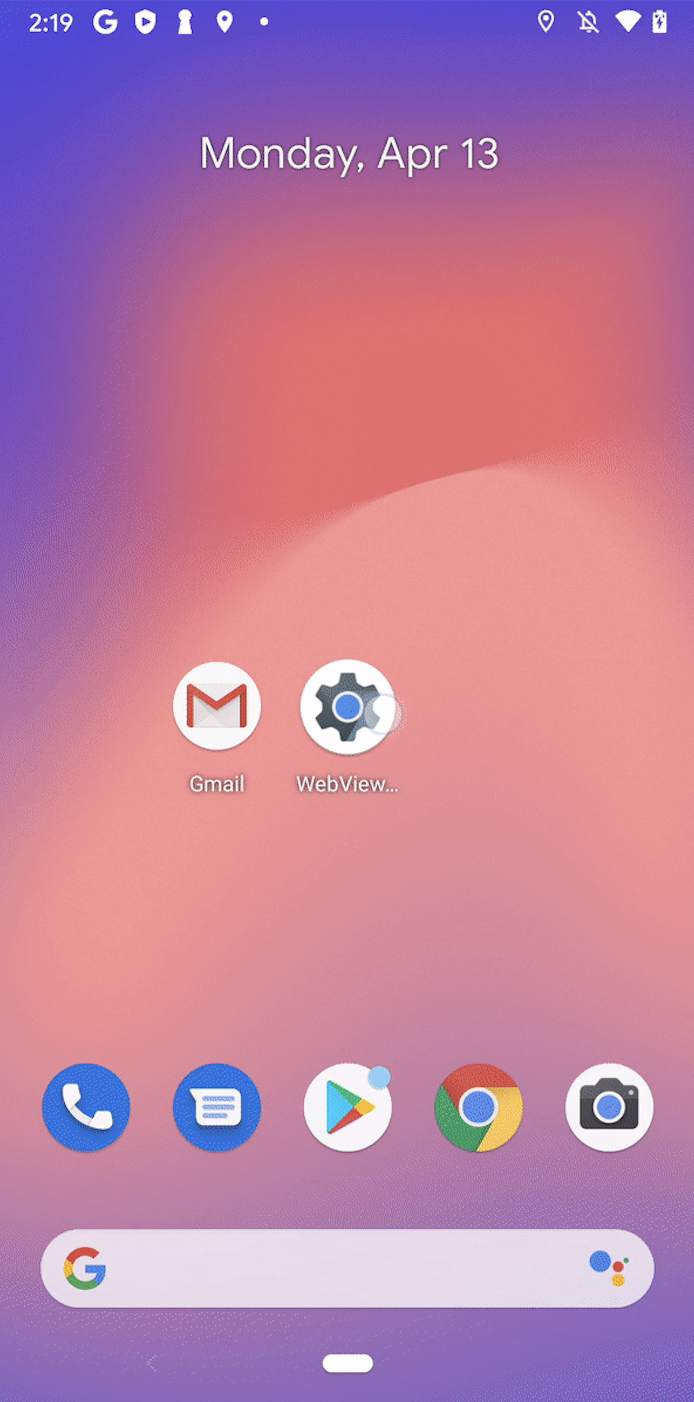

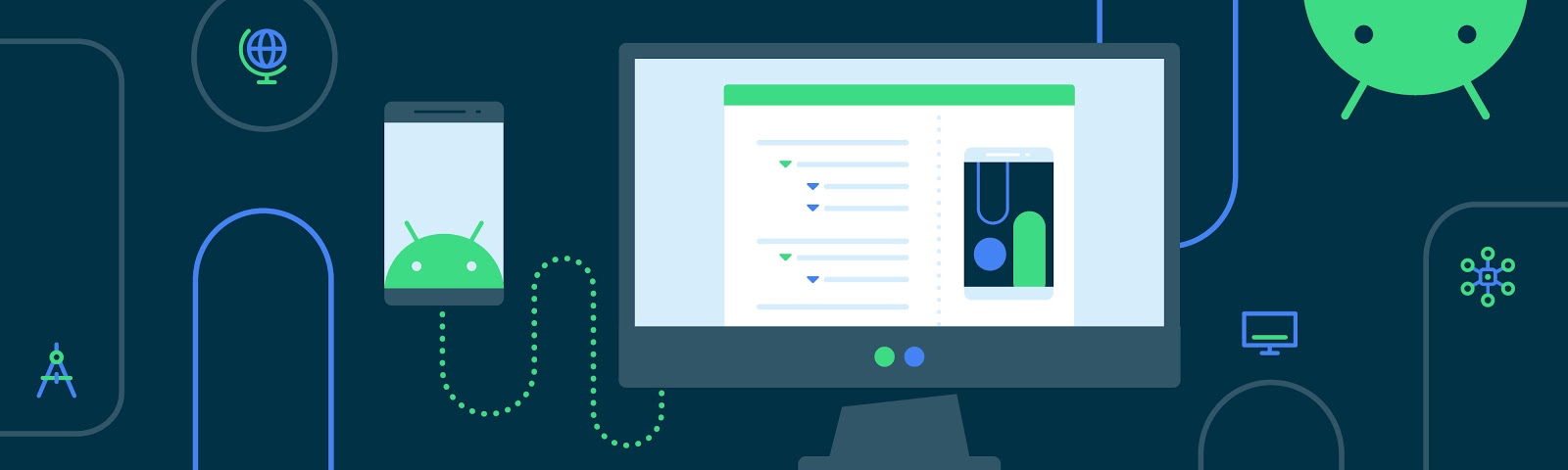
Komentar
Posting Komentar