New! Android Kotlin codelab courses are here
Posted by Jocelyn Becker, Senior Program Manager, Google Developer Training
Want to learn to build Android apps in Kotlin? Get started with the Kotlin Bootcamp for Programmers and Developing Android apps in Kotlin codelabs courses.
Google and Udacity currently offer video-based courses for Kotlin Bootcamp and How to build Android apps in Kotlin. To help people that learn in different ways, we have recently reworked these courses to publish them as tutorial-based codelab courses. More than 2.5 million users have worked through Google codelabs like this just this year.
Kotlin Bootcamp
Google provides first class support for building Android apps in Kotlin, including Kotlin-friendly Android APIs and API extensions. Kotlin fully interoperates with the Java programming language and libraries, and is included with IntelliJ and Android Studio.
In the Kotlin Bootcamp course, you will learn everything you need to program in Kotlin, beginning with the basics such as how to write Kotlin statements, and working up to functional manipulation such as extending builtin functions.
If you already know how to program, the Kotlin Bootcamp provides the foundation you'll need to build Android apps in Kotlin.
Start the Kotlin Bootcamp now!
Building Android apps in Kotlin
When you feel comfortable with Kotlin, you can dive right into building Android apps. This course takes you from "Hello World" to connecting with the world. You start building a basic interactive user interface on one screen, and end with a multi-screen Google Developer Group (GDG) Finder app that gets data from a live server on the internet. In between, you learn about Android Jetpack components, such as Room for databases, Work Manager for background processing, the Navigation component, and more. You'll use popular community libraries to simplify common tasks, such as Glide for image loading, Retrofit for networking, and Moshi for JSON parsing. The course teaches key Kotlin features such as coroutines to help you write your app code more quickly and concisely.
In each lesson, you will work with a realistically architected app and implement key features. For example, you start out learning how to deploy a dice roller app. You learn how to implement navigation by building the "Android Trivia" game. You learn how to create a Room database by building a sleep tracker app.
Overall, you will create and work with more than 10 apps, so, by the end of this course, you will have a portfolio of example code that you can use to realize your own amazing app ideas!

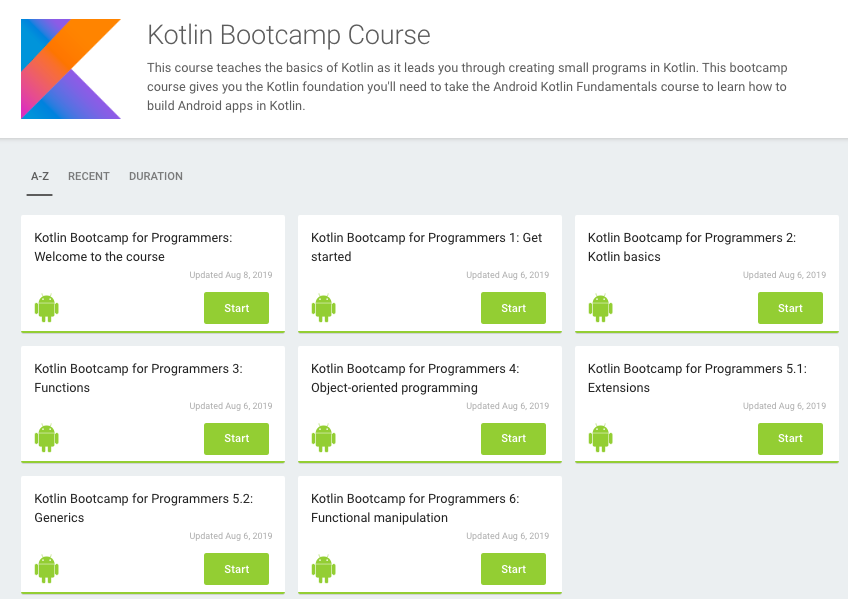



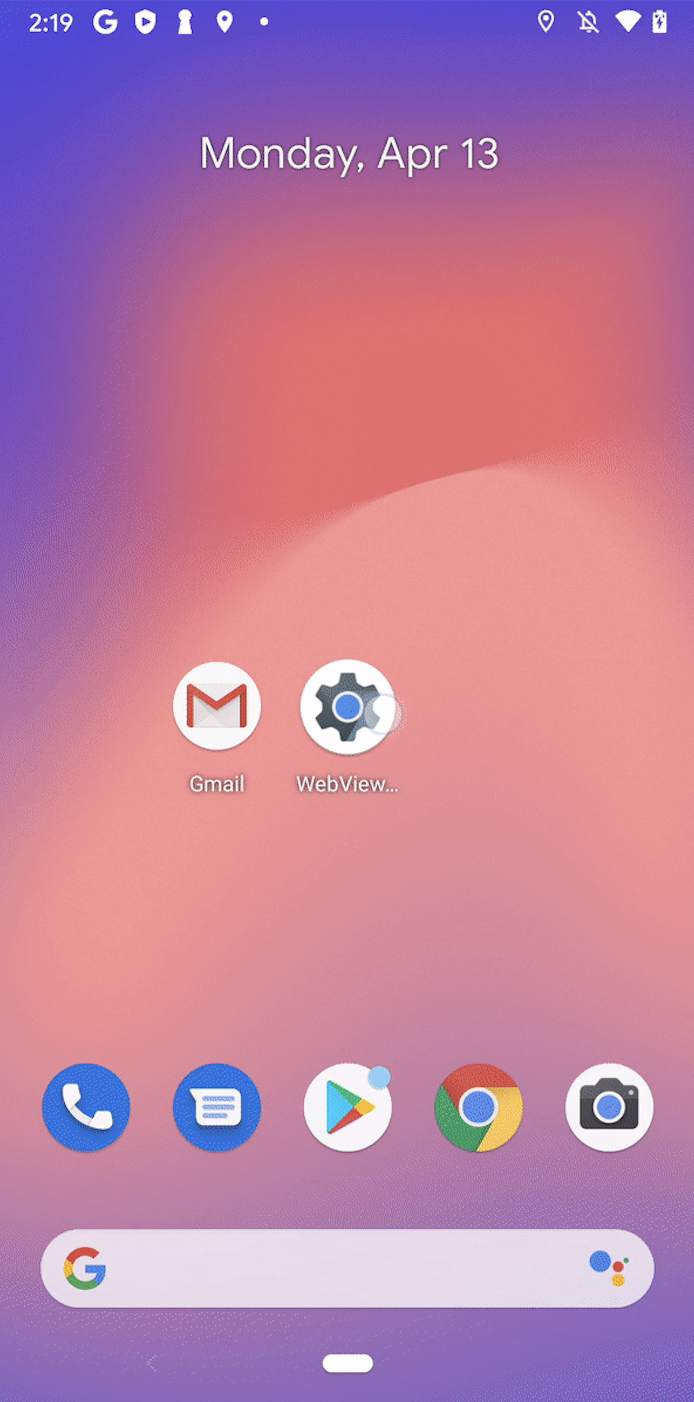
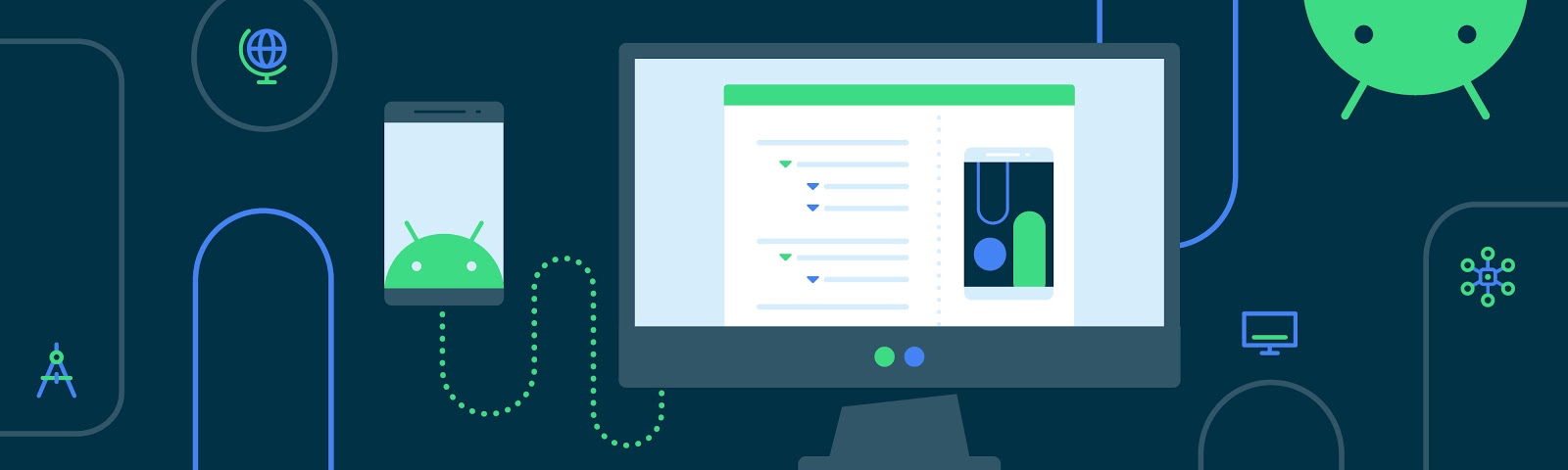
Komentar
Posting Komentar